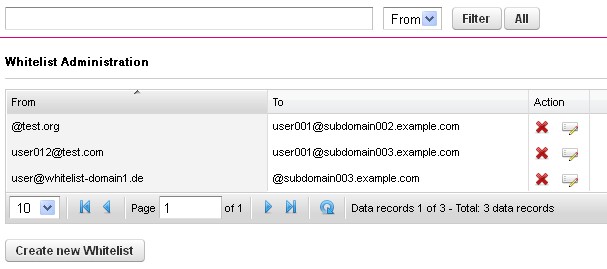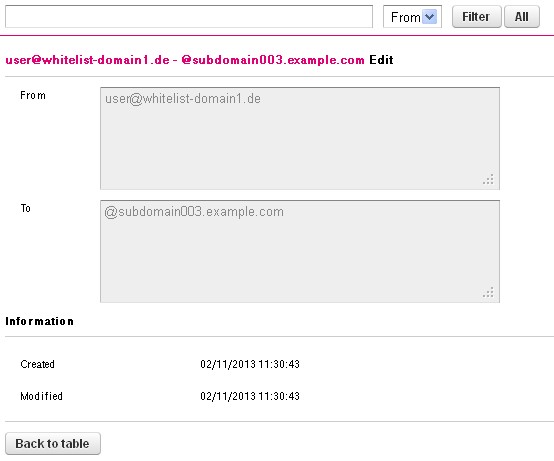Whitelist
This is where individual email addresses or entire domains can be added to / deleted from the personal whitelist. Domains or email addresses listed in a whitelist are excluded from the spam check and delivered to the normal mailbox rather than the quarantine mailbox.
There is both a whitelist for all users of a domain as well as a whitelist that only applies for one user and that can also only be updated by this user. Domain-wide entries are not affected by these settings.
The senders entered here are excluded from spam detection. You can specify both email addresses and domains (@example.com).
Note: No anti-spam check occurs for these senders, except for messages with more than one recipient. In this case, an AS check without marking occurs.
Create new whitelist
Filter criteria
- From
- to
From
Email address or domain of the sender.
To
Email address or domain of the recipient.
Create new whitelist
From
Email address (xxx@example.com) or domain (@example.com) of the sender. Input of “@” for empty sender addresses. Multiple addresses can be entered with delimiters (comma or semicolon).
To
Email address (xxx@localexample.com) or domain (@localexample.com) of the recipient. Multiple addresses can be entered with delimiters (comma or semicolon).
Editing a whitelist
An entry can only be displayed but not edited. To edit an entry, it has to be deleted in the administration area and then recreated.